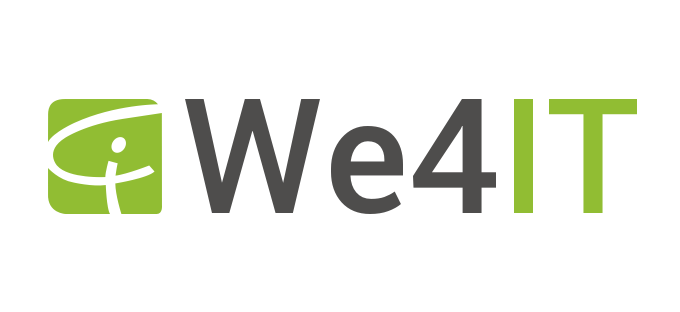Mailissa TaskIt!
Kollaborative Aufgabenbearbeitung für Outlook, HCL Notes & Sharepoint
E-Mails in Aufgabenmanagementsystem überführen
Microsoft Outlook ist der zentrale Dreh- und Angelpunkt für Informationen. Trotzdem stellt Outlook als Mailprogramm „nur“ ein persönliches Werkzeug zur Verwaltung von Terminen und Aufgaben dar. Zur internen Organisation und Abarbeitung von eingehenden E-Mails werden Ordner, Kategorien, Textstempel und Aufgabenlisten in Outlook verwendet. Die dadurch entstehenden Informationssilos erschweren die Zusammenarbeit. Informationen gehen verloren oder werden nicht an den „richtigen Orten“ abgelegt.
Als Kollaborationstool unterstützt TaskIt! Sie bei der Optimierung und Automatisierung Ihrer bestehenden Geschäftsprozesse. Aus einer Vielzahl der täglich eingehenden E-Mails ergeben sich Aufgaben, die organisiert und abgearbeitet werden müssen. TaskIt! verlegt dafür die kollaborative Aufgabenbearbeitung aus dem persönlichen oder Gruppenpostfach nach SharePoint und schafft so eine Plattform für die Zusammenarbeit, in der alle Informationen bedarfsgerecht (nutzerzentriert) angezeigt und gefunden werden können. Die Schnittstelle schafft einen strukturierten Überblick und Nachvollziehbarkeit über zugewiesene und erteilte Aufgaben in den verschiedenen Aufgabenbereichen und reduziert die Speicherbelastung, komplexe Ordnerstrukturen sowie den wachsenden Bedarf an zusätzlichen Postfächern.